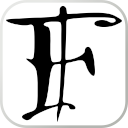Appearance
A reference Guide on using xargs commandline tool
Simplest usage
By default xargs just appends
Test before
sh
xargs -tAlternativelly, using -p would show each command and prompt you to execute it. This might be more convenient if you want to say.. test if the first few commands work by executing them one by one. You can just press Control+C and abort it if you dont want to go through the whole list confirming.
sh
xargs -pSwitching up argument order
Often you'd need the arguments provided to be somewhere else, other than in the middle
sh
xargs -IUsing this will also implicitly make it so there's one command called per input item, so the input won't be grouped (same effect as -L 1 )